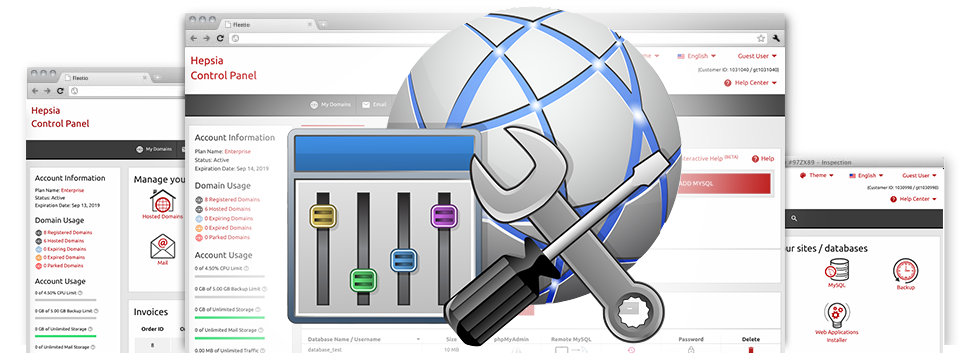We have listed a lot of Advanced Resources with the HostingDemand.com Web Site Control Panel. All these tools will assist you to do straightforward jobs just like protecting a directory by using a password or way more complex ones such as, as an example, switching the PHP release of your hosting account. Although the duties they are doing will vary, all of the Advanced Resources have a single uniformity. They’re extremely simple to operate and involve virtually no particular capabilities from you.
Hotlink Protection
Protect yourself from data transfer theft
When you come up with unique content material for use on your site, it is very important defend it from those who wish to use it without having your agreement. For this reason, we’ve incorporated a unique defensive software instrument within the HostingDemand.com Web Site Control Panel. Our Hotlink Protection tool is designed to safeguard all images on your web site from being used in different publications without having your authorization.
The software tool is definitely convenient, without setting required whatsoever. Everything you need to do is simply determine which domain name to safeguard and switch on the service.
.htaccess generator
Computerized creation of .htaccess files
By means of the .htaccess file, you can quickly manage your site – set redirections, set up security password shielded directories, etc. From the HostingDemand.com Web Site Control Panel, you can quickly generate brand new .htaccess files using HostingDemand.com’s powerful .htaccess Generator.
You don’t need to learn a single thing regarding .htaccess files to use our .htaccess Generator. Only specify the alterations you intend to produce while using the tool’s convenient–to–use user interface and it is going to quickly produce the needed code for you.
IP blocking
Prevent malicious IPs from ever accessing your site
If you have a popular site, eventually you become a victim of spammers and malicious website visitors. You are able to protect all your sites from these types of behavior with the IP blocking tool included in the Web Site Control Panel. The tool will give you the option to successfully block an IP address or possibly an entire array of IP addresses with just a click of the mouse.
Merged with HostingDemand.com’s comprehensive web stats as well as the GeoIP redirection software tools, this IP Blocking tool will enable you to effectively handle the entry to your web site.
PHP configuration
Customize the PHP rules for one’s web site
The HostingDemand.com Web Site Control Panel will give you the chance to rapidly customize the PHP release for your own website hosting account. You’ll be able to select from various earlier PHP versions all the way to the latest stable PHP release. We’ve formulated a well–designed user interface that permits you to alter the PHP release as many times as you would like to. And the edition you’ll have picked will be implemented automatically.
Regardless of what PHP version you decide on, you can also have total control within the php.ini file – the PHP configuration file for your cloud hosting account. You can quickly change many of the most common selections, revise the total php.ini file or rapidly revert all adjustments and then set things back to their defaulting state.
Cron Jobs
Create automatic scheduled tasks
If there is a survey that you need to run on a daily basis, or if there are numerous automated chores you want your site to do, then cron jobs are actually the thing you need. Through the HostingDemand.com Web Site Control Panel, it’s easy to generate and be in charge of all types of cron jobs. We have launched a very simple way for you to create a cron job. It requires under a minute for a brand new task to be scheduled for execution.
Cron jobs are provided with all of our cloud hosting packs. Each includes a different range of cron jobs. Additional cron jobs are offered as an upgrade every time you need.
Password Protection
Good way to shield your files
If you would like to establish a place as part of your web site that is seen simply to the people you’d like, you can make full use of our Password Protection instrument. Working with it it’s easy to set up a security password protected directory which will be protected and accessible simply to you and also anybody else who you share the login details with.
The directory will be protected automatically and no one else will be able to check out what’s inside. You can be the sole individual who will be competent to modify or change it if you do not decide to approve different users to access it.
URL redirection
URL redirection with merely a couple of mouse–clicks
If you’d like to instantly reroute your site to a new web page or some other web site, that can be done with the URL Redirection instrument. It minimizes the requirement to develop PHP redirects or configure an .htaccess file. Simply identify the spot you would like to point your domain towards and the tool will handle all the rest. Your domain name can be rerouted very quickly.
And, in case you prefer to revoke the re–direction and have your web site pointed back to the previous URL, you can do so with simply a click of your computer mouse.