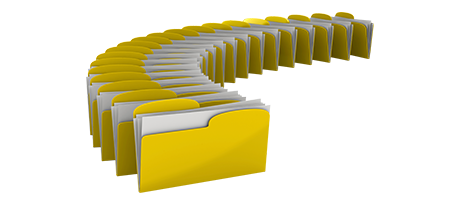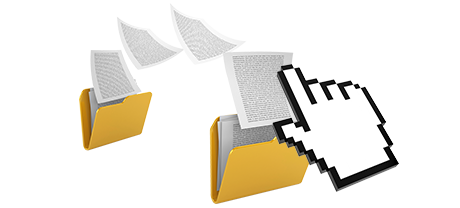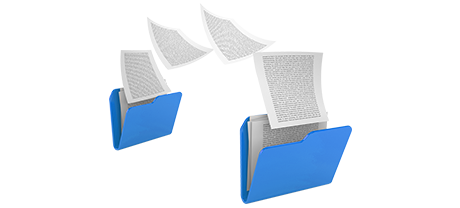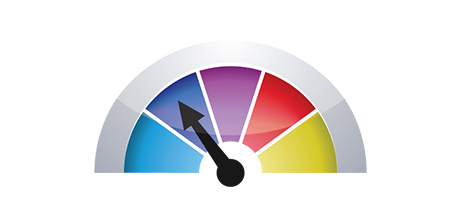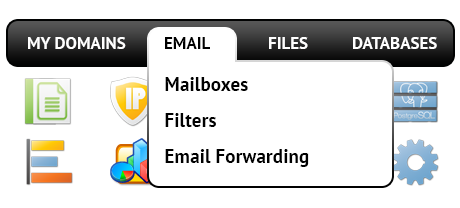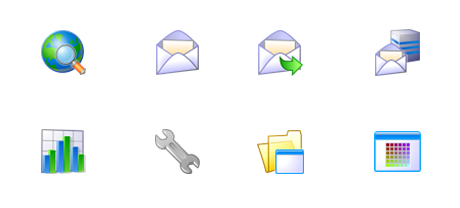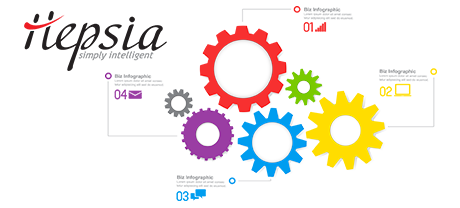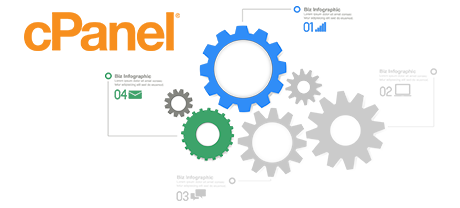A few years ago, the cPanel Control Panel appeared to be an undeniable leader on the website hosting scene. Its popularity grew so large that today cPanel is an equivalent of Control Panel. However, the cPanel Control Panel has been based on out–of–date concepts and what worked great in 2005 isn’t actual presently.
That’s why, we created the HostingDemand.com Control Panel, designed around the concepts of today and ready for the challenges of the future. It is created to work in the cloud, to always be user–friendly and to let you control every aspect of your web presence: site, domain and billing, all from one location.
1. Domain name/invoicing/website controls
If you wish to manage your domain names, web sites and payments from one place without the need to work with any other interfaces, the HostingDemand.com Control Panel is simply for you.
The cPanel Control Panel doesn’t provide synchronised control over domains and websites. You will be given one billing panel for your domain names and invoices, and another Control Panel for your websites.
2. File Hierarchy
With the HostingDemand.com Control Panel, all your domain names and subdomains are going to be independent from one another. Each site will have its very own directory isolated from the rest within the main directory of your website hosting account. You can quickly move from focusing on one web site to managing another.
If you attempt to look after multiple web sites from a single cPanel website hosting account, it may be quite a bit difficult. You’ll have just one principal site and all of the extra sites and subdomains will be incorporated into its directory as sub–folders. If you wish to use a separate folder for each website, you must utilize different Control Panel tools for each of them.
3. File Manager
Using the File Manager of the HostingDemand.com Control Panel, you will get absolute control of the contents of your websites. You’ll be able to immediately upload new files utilizing drag–n–drop capability, efficiently change several files simultaneously via the multi–selection option, unzip archives with a mouse click, modify files using the built–in generic and WYSWYG managers and many more.
The File Manager offered in the cPanel Control Panel was modified a few times through the years, but it still fails to present a decent experience when compared with other web–based data file administration applications. You can’t work with a drag–n–drop functionality to add files, the unarchiver could be difficult to rely on sometimes and the file editing interface is restricted in options.
4. Totally free Bonus Features
The HostingDemand.com Control Panel is operated by us and contains a large collection of 100–percent–free bonus tools that would generally cost you more than $1000 USD with many other providers. You’ll get access to countless free of charge web templates, the Site Installer Tool, Web App Installer, a PHP 1 Click Framework Installer, a collection of Advanced Resources, etcetera.
The cPanel Control Panel is offered using a commercial license and additional extras will be included at an extra cost. Consequently, even if your service provider gives zero–cost bonus tools within the cPanel, their particular value is going to be contained in the price of your web hosting offer. Additionally, the amount and sort of zero–cost gifts will vary from one host provider to another.
5. Control Panel Interface Speed
The HostingDemand.com Control Panel has been built using the most recent web related technologies. By doing this, it employs fully the potential of your web client and connection to the Internet to so you’re able to control your web sites extremely fast. In our assessment experiments, when conducting identical operations, the Control Panel achieved 3 times faster rates than competitive control panels.
cPanel continues to be operating on a platform from a decade ago and can really be slow at times. The cPanel team has carried out a large step with the launch of cPanel accelerated. Nonetheless, in comparison experiments, prevalent website administration procedures often display much better results with other Control Panel tools.
6. Multi–domain Controls
The HostingDemand.com Control Panel helps you quickly control an array of websites as well as their domains from one location. Each individual web site will have its own unique directory in the main directory of your web hosting account and will be fully free from the rest. This way, you can employ only 1 hosting account to manage as many domain names and sites as you want.
The cPanel Control Panel keeps different elements separated – you will need to manage your domain names from 1 location and your web sites from another. Each individual site has its own Control Panel. Handling multiple websites within one Control Panel is also possible, but could also be embarrassing because all of the additional domain names will be stored in the folder of the principal domain name.
7. Control Panel Navigation
The HostingDemand.com Control Panel is admittedly easy to get around. You will have a very useful top navigation bar, from which you can get to every section of the Control Panel, without the need to go back to the index page each time. Furthermore, we’ve incorporated a quick stats widget on the home page, so any time you log in, you can have a glance at how many website visitors have recently gone to your site.
In the cPanel home page, you will notice icons to all sections of the Control Panel. As a result, even though you never work with an area, you will still find it on the index page. Furthermore, to switch between the different sections, you always have to return back to the home page and afterwards go somewhere else.
8. Demo Control Panel Accounts
The HostingDemand.com Control Panel boasts a full–featured demo that includes nearly every menu and functionality it is bundled with. You can start creating a website, install web applications, make email addresses, and so forth. That way, you can get a much more rounded perception of its user interface and functionalities before you sign up.
The cPanel Control Panel is designed with a basic demo interface that doesn’t grant you access to the key website management instruments you wish to test. It’ll illustrate how a simple index page looks like and you’ll have access to a small percentage of all the available tools and functions. All other areas will be turned off till you enroll.
We can include each characteristic of our Web Site Control Panel here and evaluate it against the cPanel Control Panel. However, it’ll be quicker if you just take a quick look at the live demo version and find out the main difference on your own.
Hepsia
- Live Demo
Service guarantees
- Register now. There are no set–up expenses and you could take benefit from our 30–day reimbursement warranty if you’re not 100% content with our service.
Compare our prices
- Find out more about our pricing and choose the most suitable web hosting solution for your personal or business web sites. It is easy to migrate to a more advanced package with just a mouse click.
- Compare our hosting plans
Contact Us
- Get hold of us at any time within working hours on weekdays for just about any pre–sale or basic inquiries with regards to our services. Give us a call at any moment.