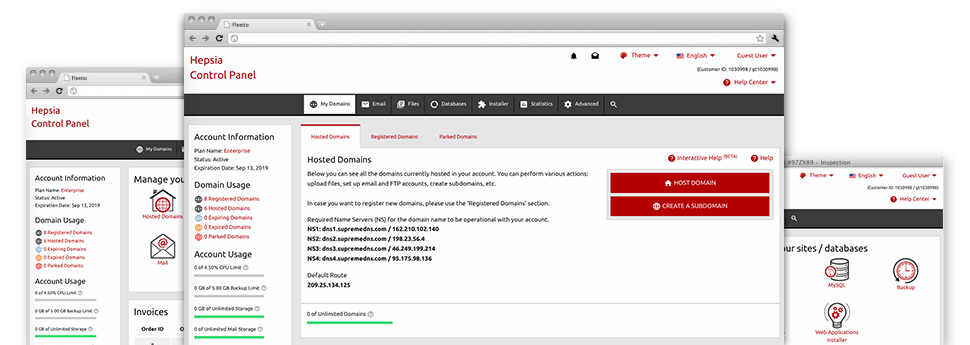The does–it–all Domain Name Manager interface, included within the Web Site Control Panel can undoubtedly do everything. It enables you to manage many domain names without troubles, within the very same location you control your websites and billing. Also it lets you instantly switch from one to the other without losing any changes.
Multiple Domain
Edit Whois, name servers, customized DNS
No matter how many domains you may have, it is easy to command each of them with just a click of the mouse through the HostingDemand.com Domain Name Manager! It is possible to manage the WHOIS data, customize the name servers as well as set special DNS records to as many domain names as you would like directly from your Web Site Control Panel.
Using the Domain Name Manager, you will have direct access to the files of your respective domains and you will be in a position to edit the bundled email accounts as well. Additionally, you’ll be able to monitor the web stats for each and every one of your domain names. The bulk selection helps you to register as well as renew different domains at a time.
DNS Records
Be in charge of all kinds of DNS records
With the Web Site Control Panel, you’ll find a method to create many types of DNS records for your domain names. You’ll be able to point your domain names to external servers via A or AAAA records, implement 3rd party mail servers by means of MX records, configure domain name redirection utilizing CNAME records, enable support for added services through TXT records, etc. It is easy to change the tweaked DNS records and also return them to their defaulting values with simply a mouse click.
Beyond the specialized DNS records, it is possible to register name servers that will be based upon your web address. Thus your clients will find your brand, as an alternative to our generic name servers, every time they complete a WHOIS search.
Domain Parking
Park your domains in as little as 1 step
Domain Parking is an effective service which you can use to order captivating domains and place them on the web and never have websites. You can easily park as numerous domain names as you wish through the Domain Name Manager of your respective Web Site Control Panel. Parking a domain can make it display an ’Under Construction’ web page, a "for sale" webpage, or even forward the domain to another site.
And when you have your web site prepared, it’s possible to host back your domain with merely one single click! Your newly published website will come online in an instant.
Domain Redirection
Quick domain re–direction
It is easy to forward a domain name to a different website address due to the user–friendly capability with the HostingDemand.com Domain Name Manager. You can create redirections to simultaneously domains located with your hosting account and domains located on outside servers. With a mouse click, it will be straightforward to pick the domain that you like to divert and afterwards stipulate the address of the host that you’d like it to forward to. To undo a re–direction, click on the ’Host Domain’ button and our system will quickly forward the domain name to your cloud website hosting plans account.
You may want domain name redirection to point a few domains to just one website. As an example, if own a brand (your–brand.com), it is possible to point virtually all fashionable domain name extensions to your principal web site (your–brand.net, your–brand.info, your–brand.org, your–brand.biz, etc.) to guarantee that not a soul can take the domain and ’steals’ your visitors.
Whois Privacy Protection
Defend your private data
Your domain name registration details are publicly available by rule. The good thing is, there exists a way to stop it from exhibiting on the internet by making use of WHOIS Privacy Protection! Using this service, your WHOIS info won’t display on the internet if somebody performs a WHOIS lookup for your domain name.
However, when someone actually has got to get hold of you concerning your domain name, they can utilize the email submitted to the WHOIS info and we’ll forward it for you quickly.
SSL Certificates
A need to have for each and every online store
In the event you run a internet store that allows online payments or if you use a customer logon area for your website, you should consider setting up an SSL Certificate for it. It’s a quick way to encrypt the link between website along with your visitors, in order for the info transported for instance bank card data and then account information remains safe. In the Domain Name Manager, you can quickly sign up for a fresh SSL certificate for your own web site.
An SSL certificate can be utilized only for a single website. If you’d like an SSL certificate for many different sites, you could take a look at a Wildcard SSL certificate.